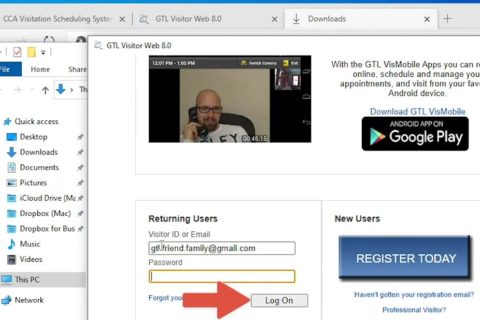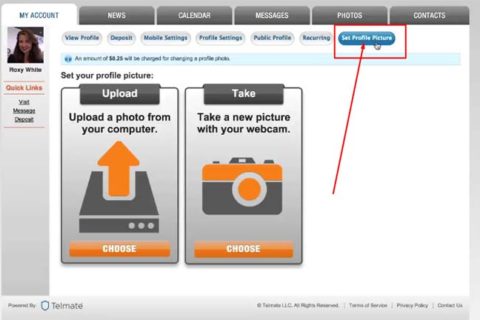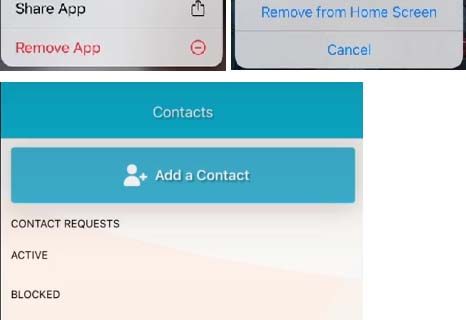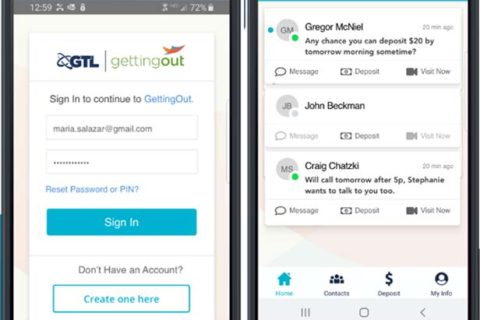Apparently, there are three types of video visits on GettingOut; at Facility, from Computer, and from Android device. If you want to do a video visit from the computer, make sure that your browser supports GettingOut Visits. By the way, what is the type of browser you need for GettingOut Visits? Let us find out that crucial information by reading the following text.
GettingOut Visits from Computer – The Type of Browser You Need
At select facilities, friends and family members can have video visits from their personal computers in the comfort of their homes. Friends and family members will need the following equipment to do a GettingOut video visit from home:
-
- A computer.
- A webcam and a microphone, or a computer with those components built in.
- An internet browser. Internet browsers Safari 4 and higher, or Mozilla Firefox 7 and higher, are strongly recommended. Using other browsers cannot load the page appropriately to begin your visit. We are not responsible for technical problems that may arise from using an unsupported browser.
- For the best visit experience, you should use headphones, however, they are not required.
- High speed internet connection. For your information, dial up and satellite are not supported.
Some Tips to Do a GettingOut Video Visit from Computer
Here are some tips to Do a GettingOut Video Visit from computer:
-
- When using a Wi-Fi connection, you are able to experience a lag or delay depending on the traffic of your connection. Do not worry, internet connectivity problems are not subject to credit.
- For the best visit experience, you should use headphones, however, they are not required.
- You are able to test your webcam and microphone for at-home visitations: https://visit.telmate.com/test
- They cannot help with downloading and installing the newest Flash Player or browser versions.
Warning: They cannot guarantee that your visit will be free from issues about internet connection, camera, and microphone.
How To Schedule a GettingOut Video Visit for The First Time?
Here are some steps to schedule a GettingOut video visit for the first time:
-
- At the first step, you are able to log in to www.gettingout.com, and then deposit funds.
- After that, you have to find your friend, family member, or loved one. Then, suggest a time to visit.
- Please wait for your friend, family member, or loved one to accept your invitation.

A bookworm and researcher especially related to law and citizenship education. I spend time every day in front of the internet and the campus library.