Securus eMessaging allows family and friends to communicate with an incarcerated loved one using email like messaging. It allows the users to send a digital message with the option to include a photo. All messages will flow through the eMessaging facility portal for analysis, review and release to the intended party, if approved.
Securus eMessaging – How Does it Work?
- You must own a Securus Online account and login to use Securus eMessaging
- Messages are sent and received from your eMessaging inbox from website or on the Securus mobile app.
- Securus eMessages are paid for by buying the stamps. Stamp pricing will vary by facility. After you choose your incarcerated individual, then the stamp price will be shown.
- Discover your incarcerated individual, buy a book of stamps and start writing your message.
The facility will review all messages and photos. If a message or photo is rejected or the incarcerated individual reply is rejected, you are going to receive a rejected message in your inbox with the reason for the rejection. For note: Stamps are not refunded if the messages or attachments are rejected.
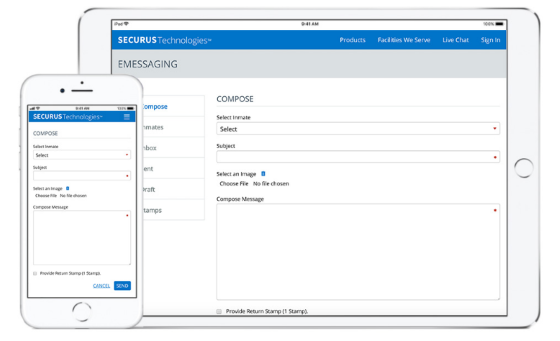
Securus eMessaging is Not Working
Actually, there are some reasons why Securus eMessaging is not working. Do not worry, you are not alone as there are some people who have this issue. Securus eMessaging may not be working for you due to several issues that your device may have or your internet connection problem. For this case, you are able to check your internet connection. After you check your internet connection, but you still get an error or Securus eMessaging not working, then simply you are able to contact the customer service of Securus for assistance.
Benefits of Securus eMessaging
With Securus eMessaging you are able to:
- Send a text-based message
- Attach up to five photos
- Share up to five eCards
- Send a photo with Snap n’ Send® (App only)
- Send a 30 second VideoGram which you record now or have saved (App only)
With Securus eMessaging your inmate can:
- Reply your message if you attach a stamp
- Receive stamps you share at no cost to them
- Buy their own stamps from their Securus Debit account (if available)
Get More Features Which Offer Convenience and Security
- Unlike physical mail, Securus messages are stored electronically for investigation and analysis. They are easily accessed.
- All messages are viewed on Securus communication terminals or tablets for added security.
- Mailroom resources are able to be redeployed for making sure your facility’s safety and security.
In addition, you are able to contact your local Securus account manager to learn more about Securus eMessaging.

A bookworm and researcher especially related to law and citizenship education. I spend time every day in front of the internet and the campus library.





