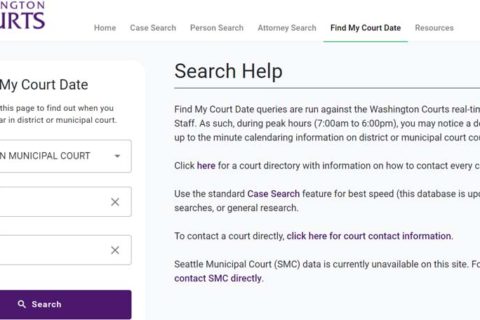The Pinellas County Clerk of Court’s website provides a “Public View” menu that allows people to easily view and find the court case records they wish. These can be used for any purpose, such as to see the status of the case, to see the bond, or to collect data to prepare for the next trial.
The Public View feature shows all court case records without having to login first, but there is also a portal that requires the users to login first when doing a search for a case. Thankfully! This post will provide a guide on how to search for a case through the Pinellas County Clerk of Courts. Here you go!

Pinellas County Clerk of Courts: How to Search for a Court Record Online?
As the official keeper of court records for Pinellas County, you can access the Pinellas County Clerk of Courts to find the court case record. The database of this division definitely provides all types of cases, including:
- Circuit Criminal Cases
- County Criminal Cases
- Traffic and Parking Cases
- Non-Criminal and Ordinance Cases
To search for a Pinellas County case record through the Clerk of Courts, there are three options to select, including:
Method 1: Public View
As we’ve mentioned earlier, you do not need to log into the Pinellas County website first to see all case records. This also includes most non-confidential documents. To perform a search through Public View, you can do the following:
- Go to the Pinellas County Clerk of Courts page.
- Once there, you can click the “All Case Records Search Civil, …..” link.
- On the following page, you will choose one of the four search methods, including:
1. Search by case: It requires you to enter the case number.
2. Search by party: It requires you to enter the party involved whether defendant or plaintiff.
3. Search by citation: It requires you to enter the citation number.
4. Search by attorney: It requires you to enter the information of the attorney, such as the attorney’s last name, first name or middle name.
5. Search by date files: It requires you to enter when the case is filed. - After you select one method, you need to select the case status: All, Open or Closed.
- Underneath, you have to choose the case types available.
- You can also choose to sort by: Filed Date Rev, Case Number, Filed Date, and Status.
- Then, you can click “Search” to continue.
- Once clicking it, the new page will show the information about the court case.
Congratulations! You’ve known how to search for a court case through the Pinellas County Clerk of Courts page. Well, the information you’ll usually find on the court case record, including:
- Case Number
- Citation Number
- Defendant Info
- Filed/ Location/ Judicial Officer
- Type
- Charges
Method 2: Registered User View
This method is similar to the previous method, but it provides some additional documents you may need when the Public View doesn’t. To search for a court case through the registered user view, you may need to create a free account on the Pinellas County Clerk of Courts page first.
If you already have an account, you can directly log into the Pinellas County Clerk of Courts here. Then, you need to enter your user ID and password that you provided when registering. And you need to follow on-screen steps until you successfully find the information about a court case you want.
Method 3: Attorney View
This last method can only be used by attorneys who really need to look for information about their clients in Pinellas County. Of course, they can take advantage of the Clerk of Courts page. This portal will also provide attorneys with case access and enhanced document viewing only on cases for which they represent a party.
To search for a court case through Attorney View, you may need to create an account for an attorney first. If you already have an account on Pinellas County Clerks of Courts, you can create one by logging in first here. Then, you need to enter your user ID and password that you provided when registering. Make sure to follow on-screen instructions until you find the court case information you desire.
Can You View Pinellas County Court Records in Person Through the Clerk of Courts?
Fortunately, yes! You can really find a court record in person for Pinellas County Court by visiting the Clerk of Court office. Thanks to helpful access, the majority of Clerk of Courts offices in Pinellas County have been equipped with public-view terminals that provide easy access to online and other records.
They also provide electronic court records and older records, which are available in paper or microfilm format. Before visiting, you need to ensure that you go to a location capable of providing access to the records you’re looking for.
It’s important to note that you will be charged about $7.00 per name, plus $2.00 for a record search through Clerk of Court offices. In addition, you can also make a request for a court record via the Public Request Center. Then, you need to provide information as follows:
- The name of defendant you want to search
- Maiden name, if applicable
- Date of birth
- Last 4 of SSN, if available
Can You View Confidential Records through the Pinellas County Clerk of Courts?
Yes, absolutely! You can also view confidential records via the Pinellas County Clerk of Courts page by submitting a request first. You also need to provide the correct information; if not, they will not be able to process your request.
Well, the information you should provide to make a request includes:
- Social Security Number
- Bank Account Number
- Credit Card Number
- Charge Account Number
- Debit Account Number.
- Driver’s License Number shouldn’t be removed
What Are the Duties of Pinellas County Clerk of Courts?
Authorized under the Florida State Constitution, the Pinellas County Clerk of Courts is responsible for various duties, including those of the clerk, recorder, accountant, custodian, elected official, and county auditor.
Broadly speaking, here are some duties of the Pinellas County Clerk of Courts:
- Keeping custody of court records
- Maintaining custody of all pleadings files
- Securing evidence that is entered in court
- Collecting and disturbing court fines and assessments
- Protecting the integrity of court files
- Keeping the Official Records of Pinellas County, the Official Records of the Board
- Maintaining county financial records
- Preparing financial reports
- Receiving county revenue
- Conducting the comptroller’s function in the pre-audit of invoices
- Delivering quality service in a cost-effective manner
- Etc.

A bookworm and researcher especially related to law and citizenship education. I spend time every day in front of the internet and the campus library.