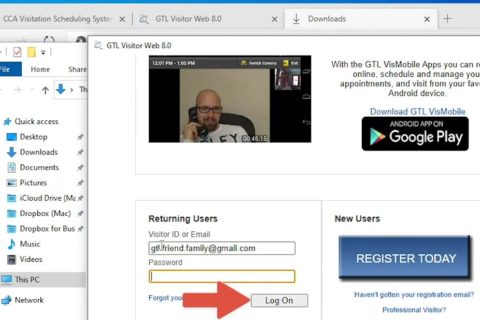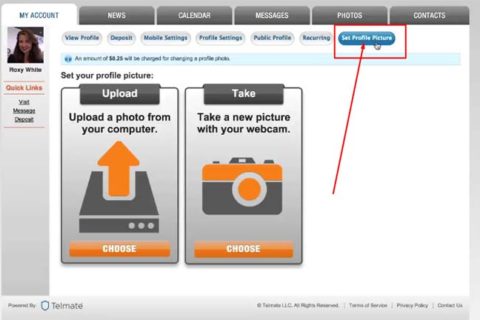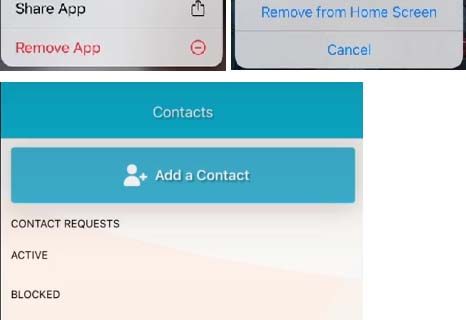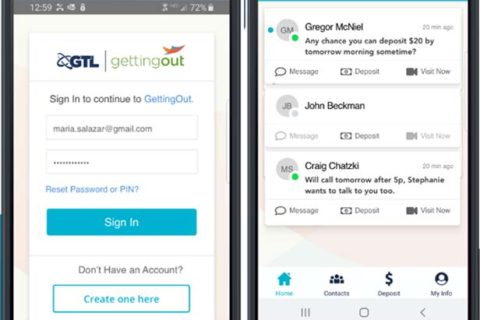There are some facilities where the Messaging service is offered by ConnectNetwork. If the facility where your incarcerated one is located offers this service, you will be able to attach a photo or video to your loved one. It is such a good service as your loved one will be able to connect with the life outside where they are currently at.
If you are here because you want to send pictures on ConnectNetwork, you are on the right page. Before anything, you should make sure that the pictures that you are going to send are all appropriate as they will be reviewed by the facility. In case you are wondering what kinds of pictures are considered appropriate, they usually include the ones with no sexual, racists, drugs, and violence contents. Not only that, the pictures with hand gestures, including thumbs up or peace sign, are usually not allowed. Once again, just take and send the appropriate ones, unless you want the pictures to be rejected by the correctional facility where your loved one is located.
If you have make sure that the facility where your loved one is currently located offers the Messaging services as well as attachments, you can send pictures on ConnectNetwork by following the following instructions:
-
- The first thing that you need to do is to download the ConnectNetwork mobile app on either Google Play Store or App Store.
- Once you have successfully downloaded the app, create a ConnectNetwork account or sign in if you already created one.
- After signing in, it is time for you to click on Messaging and choose an existing inmate or add a new inmate as a Contact.
- Then, purchase Message Credits to send a message, photo, and or video to an inmate.
- When you have Message Credits, it is time for you to send pictures that you want.
Talking about sending pictures on ConnectNetwork, you may want to know the cost of it. So, what does it cost? According to the official website of ConnectNetwork, photo and video attachments are premium Messaging services found via Message Credits. Just like the availability, the pricing may also vary, depending on the facility. To find out the specific costs, sign in to a ConnectNetwork account, click on Messaging, and click Buy Credits to view individual rates.

A bookworm and researcher especially related to law and citizenship education. I spend time every day in front of the internet and the campus library.