Today, inmates and their family or friends can keep communicating through JPay. It is known that JPay is one of the jail systems that allows you to stay-connected with your loved one in prison. JPay offers a number of services that you can use such as sending email and money to inmates, taking a video visitation, etc.
In order to use the JPay system, you will need to create an account first. With the account you’ve created, you can unlock and use a number of services offered by JPay. If this is your first time using JPay, you may need the guide to create your JPay account. No worries! You can get the guide of creating a JPay account through our post below!
Creating a JPay Account, Here’s How!
Creating a JPay account is such a gate to take a number of JPay services within. After creating a JPay account, you will be able to send money to your loved one and anything else. Well, creating a JPay account is pretty straightforward to do.
Here’s how to create a JPay account!
- First, go to the JPay Registration Page here.
- Once you’re at the Registration Page, start to find an inmate by choosing state and enter the ID of an inmate and then click the ‘Find’ button.
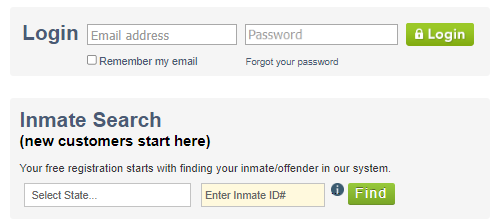
- The following page will show you the result of the inmate you’ve looked for.
- On the Search Result Page, choose the correct inmate from the list.
- After finding it, click on the ID of an inmate.
- Once clicking it, you will be taken into the Registration Page that allows you to enter your email address, set your password and tick the terms of services.
- Last, click on the ‘Register’ button.
Congratulations! You’ve successfully created your JPay account. You can now have a JPay account that you can use to take some JPay services, including sending money to your loved one.
It’s important to note, the email address and password you enter will be used to log into JPay. In the case of setting your own password, you must use 8-16 characters long and should contain lower case letters or uppercase letters, numbers and also special characters.
How to Create a User Profile on JPay?
After you have registered, you will have to create a user profile to send money or communicate with your loved one in prison. So, here’s how to create a user profile!
- First, navigate to the JPay Home Page.
- On the Navigation menu, you need to click ‘My Account’.
- You can then enter your personal information on the ‘My Profile’ page and then click the ‘Save’ button.
Okay, you have created your profile on JPay. Now, you can start sending money to your loved one in prison.
How to Log into JPay with Your Account?
Every time you want to access JPay and use JPay services you need to login with your account. JPay seems to ease people to access JPay by providing the Login Portal that can be easily accessed. Here’s how to log into your JPay account!
- First, go to JPay Portal Login here.
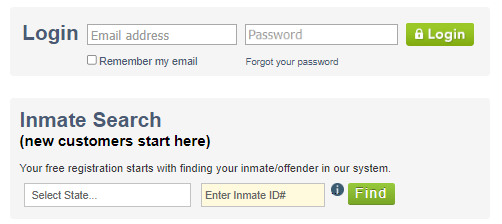
- Once you are at JPay portal login, you need to enter your email address and password you’ve created when registration.
- After filling out the email address and password, you can then click the ‘Login’ button to access JPay.
That’s how to log into JPay with your account.
For more information, if you want to save your login information, you can tick the ‘Remember my email’ option under the login section. So every time you login into JPay, your device will show your login credentials and you can easily login without entering your email address.

A bookworm and researcher especially related to law and citizenship education. I spend time every day in front of the internet and the campus library.





