Your JPay account holds your personal information. You will not be able to use the JPay services without filling out your profile. When you fill out your profile, other pages are going to become populated by the information you are entering.
When you register with JPay you make a login password. Now, you may want to know how to change your password on JPay. Do not worry, here we are going to share a way to change your password on JPay. Also, here we are going to share a way to change your email address on JPay.
How to Change Your Password on JPay?
To change this password, simply you are able to go to the Change Password page and enter a new password
Here is a way to change your password on JPay:
-
- On the JPay home page, on the Navigation menu, you are able to select My Account.

- On the My Account menu, you have to select Change Password
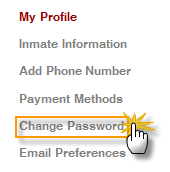
- Then, enter your current password. Please enter your new password twice and select Change Password.
- On the JPay home page, on the Navigation menu, you are able to select My Account.
Well, that is a way to change your password on JPay. As we promise, here we will also share a way to change your email address on JPay. To know that information, continue reading the text below.
How to Change Your Email Address on JPay?
You will be able to change your email address any time you want. But you have to keep in mind that changing your email address on JPay will also change your user ID to the new email address.
Here is a way to change your email address on JPay:
-
- On the JPay home page, on the Navigation menu, you have to select My Account.

- On the My Account menu, you are able to select Email Preferences.

- On the Email Preferences page, please enter your new email twice, and then select Update.
- On the JPay home page, on the Navigation menu, you have to select My Account.
This is a way to change your email address on JPay. Once again, keep in mind that changing your email address on JPay will also change your user ID to the new email address.

A bookworm and researcher especially related to law and citizenship education. I spend time every day in front of the internet and the campus library.





