eMessage is one of the features offered by Securus. If you want to use this feature, you need to have stamps so that you are able to send messages, share photos, send eCards, Snap n’ Send a photo and prepay a message for an inmate to reply. However, the question is, how to buy stamps on Securus? Of course you need to know about it so that you can enjoy eMessaging on Securus to keep in touch with your loved one.
The Steps to Buy Stamps on Securus
- The first thing that you have to do is to log into your Securus Online account.
- After you log in, then you need to click on the Purchase Stamps from the eMessaging tile.
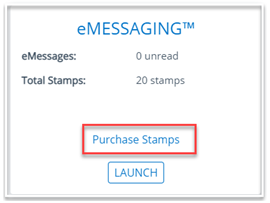
- Now, you have to choose the inmate that you want to buy for and then choose the stamp package.
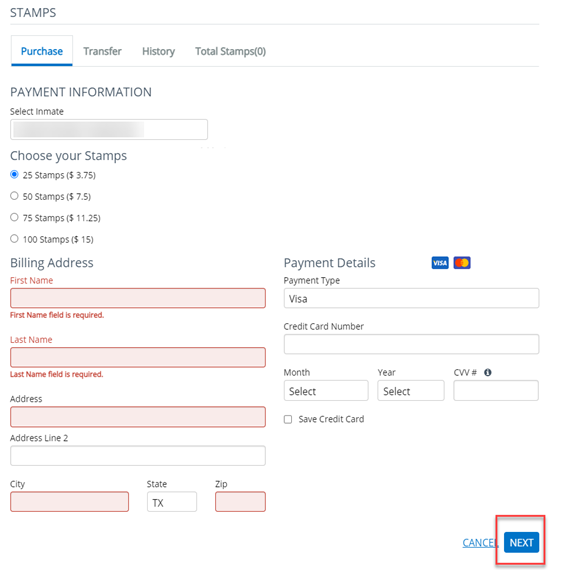
- After that, you have to confirm your billing details
- Then, you must enter your payment information.
- Lastly, you have to click Next.
How about the price of stamps? As explained on the Securus site, the price of the stamps is different by facility and even facilities may choose to change the pricing. It is important for you to note that there is a $3.00 transaction fee for each purchase plus tax.
When you send an eMessage to your inmate and then you want your inmate to reply to your message, you may wonder how the inmate can have the stamp for replying to your message. Well, you are able to transfer some of your stamps or you are also able to make a deposit to their Securus Debit account and then they are able to buy stamps with that deposit.
You may also wonder whether you will get a refund on stamps used if your message is rejected. You will not get a refund on stamps used even though your message is rejected. As explained on the Securus website, if your photo, message, or VideoGram violates the facility policy, there are no refunds which will be given to you for the stamps used.
Some FAQs About Securus eMessaging
- Q: Can we use our personal email account to be able to send eMessages to an inmate?
A: You are not able to use your personal email account for sending eMessages to an inmate. You will have to use your Securus Online account through the Securus app or you are able to access www.securustech.net to send and receive eMessages. - Q: What do we have to do to start communicating by using eMessages?
A: If you want to start communicating with an inmate by using eMessages, you need a free Securus Online account and then you have to sign up for eMessaging. After that, you need to buy a book of stamps and then you are able to type your message. - Q: Can we prepay for a reply to my messages?
A: If allowed, every time you send an eMessage, you are able to choose to pay for a reply. - Q: How much does it cost for sending an eMessage with a photo and a paid reply?
A: You need 3 stamps where the message, the reply and the photo each cost 1 stamp.

A bookworm and researcher especially related to law and citizenship education. I spend time every day in front of the internet and the campus library.





