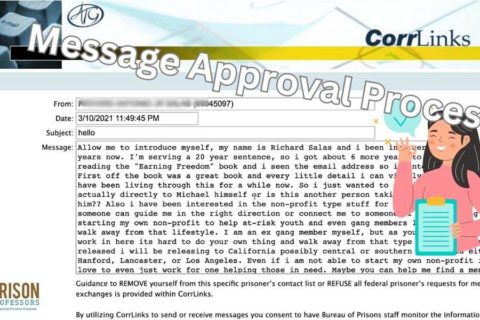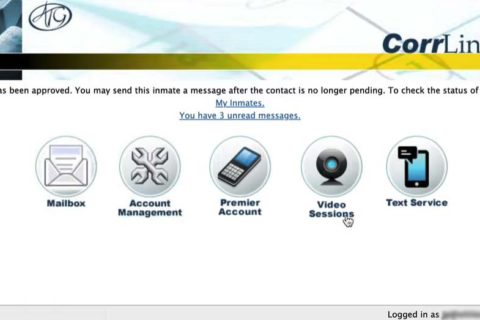If you want to send a message to an inmate through CorrLinks, you may wonder when your message will arrive to your inmate. Well, the explanation about the time that it takes for your message to arrive can be read below.
The Time That It Takes for Your Messages to be Received
If you send a message to your inmate or vice versa, there will be a staff monitoring. And because of this reason, the message that you send to an inmate may take around an hour to be delivered as explained on the Pigeonly site. A message which is sent by an inmate to an outside contact may take around 20 minutes to be delivered to an outside contact’s CorrLinks inbox.
Read also: How to Send Pictures or Photos on Corrlinks
If you find that your messages are not delivered, the messages may be held up or rejected by the institution for security reasons. If it happens, the fee will not be refunded because the fee which is charged by them is the cost of transporting the message to the facility.
Different from the Pigeonly site, according to the Prison Professors site, the email should reach the CorrLinks repository around two hours after sending the email.
So, from the explanation from two sources above, you can expect around 1 to two hours for your message to arrive to the recipient. On CorrLinks site, it is explained that usually messages are delivered by the institution staff at a time of their choosing.
The Steps to Send a Message through CorrLinks
If you want to send a message to an inmate through CorrLinks, of course you need to know the steps for doing it. Below, you are able to read about sending messages on CorrLinks step by step.
- First, you have to login to your CorrLinks account at www.corrlinks.com. It is done by entering your email address and password on the Login section on the CorrLinks website.
- After you log in to your CorrLinks account, then you have to click on the Mailbox.
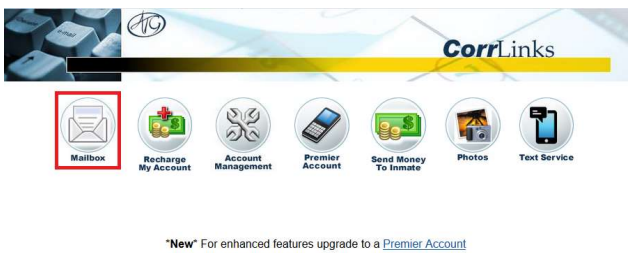
- After you are in the Mailbox, then you have to click on the New Messages.

- Here, you have to find an area where it says “Click to add recipients”. You have to click on it and then put a check in the box beside the name of the inmate and then click OK.
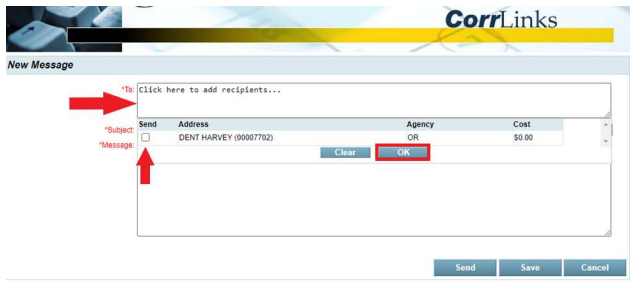
- In this step, you have to type in a subject and message that you want to send.
- After you type the message, then you have to hit the Send button available there.
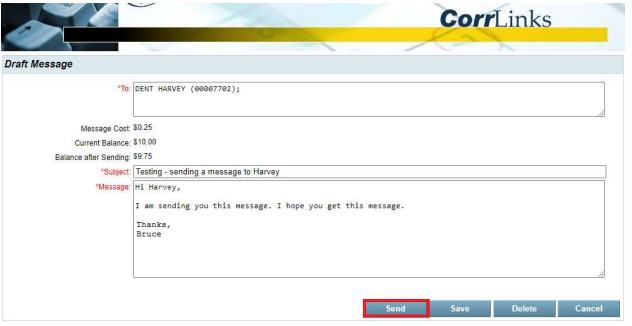
Text Service
Do you know that CorrLinks also offers text service? It permits CorrLinks emails to be sent and received directly to phones that do not have data plans and now it is only compatible with four carriers including T-Mobile, Verizon, Sprint and AT&T.
This is an optional premium service. If you want to use it, you have to enter a credit card to make the payment. You also have to enter your phone number and carrier on initial setup. It is important for you to remember that a phone number is only able to be connected with one active CorrLinks account.
If you want to use this Text Service, you have to make sure that the inmate needs to be a valid or active contact. Besides, you also have to remember that all other rules about sending email to inmate contacts will apply.

A bookworm and researcher especially related to law and citizenship education. I spend time every day in front of the internet and the campus library.