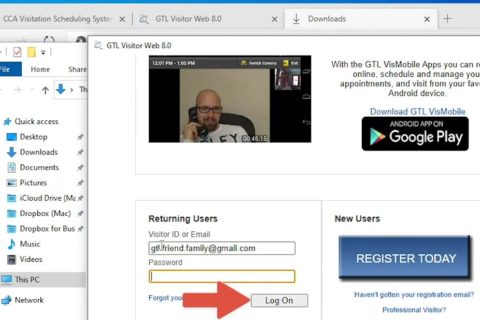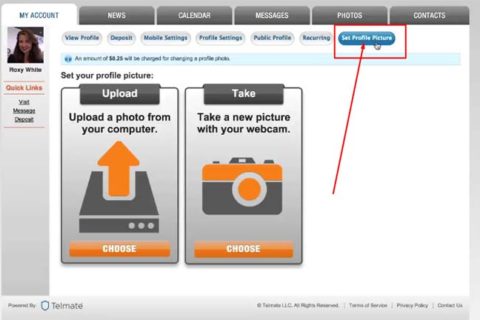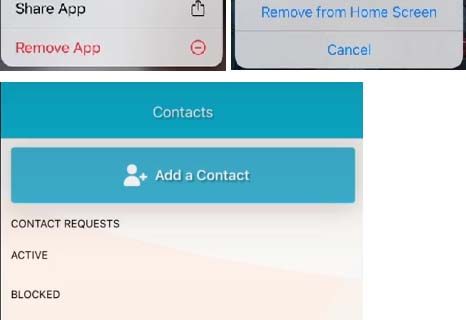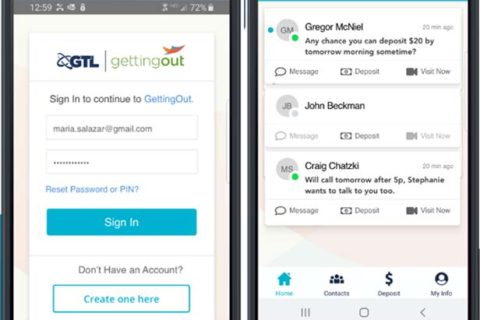Do you need a GTL transaction history guide? Well, when I tried to look for the information about it, I found the information about viewing your PIN Debit statement online where it can be checked on the Transaction History link. Besides, I also found the information about viewing your Trust Fund statement online which also can be checked on the Transaction History link on the ConnectNetwork site. So, how to do that?
According to the ConnectNetwork site, if you want to view your PIN Debit statement online, the thing that you have to do after you have signed into your ConnectNetwork account is to click on the Transaction History link in the left menu. There, you have to find the PIN Debit section and the specific inmate who is associated with your account. If you click on the inmate’s name, it will permit you to view your deposit history. However, it is important for you to note that it will not permit you to view the account balance because it is inmate-controlled. For your information, after the inmate is released, any remaining balance in the account will be refunded to the inmate.
How about viewing your Trust Fund statement online? If you want to view it, according to the ConnectNetwork site, after you have signed into your ConnectNetwork account, you have to click on the Transaction History link in the left menu. There, you will find inmates for whom you have made Trust Fund Deposits and you are permitted to click the inmate’s name to be able to see your transaction history. However, it is important for you to know that you will be able to see your own deposit history, but you will not be able to see the account balance because it is in the control of the inmate.
That’s all the information that I can give to you about Transaction History according to the ConnectNetwork site. If you need more information related to it, you are able to access the ConnectNetwork site or contact the customer service.

A bookworm and researcher especially related to law and citizenship education. I spend time every day in front of the internet and the campus library.