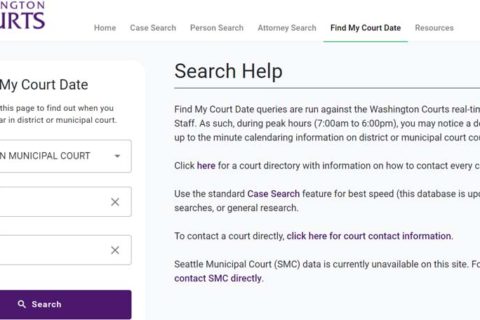Serving as the official keeper of court records for Cuyahoga County, the Cuyahoga County Clerk of Courts provides public access to court records that can be relied upon as accurate and current. So, anyone can access the Cuyahoga County court records easily through the Clerk of Courts.
If you happen to look for a Cuyahoga County court case, you can take advantage of the Clerk of Court page that you can access through the official website of Cuyahoga County. If you do not know how to access it, thankfully, this post will show you the guide below!

Cuyahoga County Clerk of Courts: How to Search for a Court Case?
It is pretty straightforward to search for a court case in Cuyahoga County via the Clerk of Courts page. You just go to the Cuyahoga County Clerk of Courts page. Once there, you can click the “Case Docket” link to search for a court case record. Or, you can get direct access to the Cuyahoga County Clerk of Courts via this link.
On the following page, you need to read the conditions of use first. Then, you need to click “Yes” to continue. On the Searches page, you need to first choose which kind of search you want to perform. By doing so, it will bring up the correct search fields.
There are three options to search for court records on Cuyahoga County Clerk of Courts, along with the methods for each, including:
Option 1: Search for Civil/ Domestic Case
Search method you can choose, including:
- Civil Search by Case
- Civil Search by Name
- Foreclosure Search
Option 2: Search for Criminal Case
Search method you can choose, including:
- Criminal Search by Case
- Criminal Search by Name
Option 3: Court of Appeals Search
Search method you can choose, including:
- Court of Appeals Search by Case
- Court of Appeals Search by Name
Well, you can choose one of those methods depending on what court case you’re looking for. To make it easier for you to search for a court case through the Cuyahoga County Clerk of Courts, we’ll show both methods, as follows:
Method 1: Search by Case
Whatever kind of case you want to look for, whether a civil case, a criminal case, or a court of appeals case, if you wish to search by case, you need to select the Case Type, Case Year and Case Number.
To perform it, you need to use the drop-down lists to choose the case category and case year. Make sure to enter the 6-digit case number. After all of the forms are filled out, you can click “Submit Search” to allow the page to bring up the case query.
Method 2: Search by Name
Searching for a court case by name is the easiest and fastest way to find the case you wish to find since you do not need to know the case number. In addition, this method does not require you to enter the full name of the case’s respondents; it can still be done if you only enter his or her last name, first name, or middle name.
The search query will then bring up a list of respondent names that match your search. Well, you need to find the names of the respondents you’re looking for on the list. If you want to completely fill out the format for searching by name, the information you need to provide includes:
- Format results
- Respondent’s last name, first name and middle name
- Company name
- Party Role
- Case Category
- Case Year
- Type of Search: Alpha or Phonetic
Then, you need to click “Submit Search.”
From the search list, you can click the “Case Number” link of the respondent you want to see the detailed information of the court case. Well, the information you will find will be:
- Case number
- Case title
- Case Designation
- Filling Date
- Judge
- Hearing officer
- Mediator
- Room
- Next action
- File location
- Last status
- Last status date
- Last disposition
- Last disposition date
- Prayer amount
- Court of appeals case
- Original case
- Refiled case
Okay, that’s how to search for a court record through the Cuyahoga County Clerk of Courts page.
Note: You cannot find information about domestic violence and Civil Stalking Protection Order cases online, in accordance with Federal Law and at the direction of the Court of Domestic Relations. You can instead get this information by visiting the Clerk of Court’s offices in-person.
What Are the Responsibilities of the Cuyahoga County Clerk of Courts?
The Cuyahoga County Clerk of Courts keeps the court records for the Domestic Relations Division, the Court of Appeals, the Cuyahoga County Court of Common Pleas General Division, and the Eighth Appellate District.
This division conducts all legal duties regarding:
- Retrieval
- Filing
- Preservation
- Providing public access court records
- Public dissemination of all applicable court documents and records related to the Domestic Relations Divisions and the Court of Appeals, the Common Pleas Court’s General, Eighth Appellate District including:
1. Collect
2. Hold in trust
3. Disburse monies paid therewith in a secure, cost effective and efficient manner.
In addition, the Cuyahoga County Clerk of Courts has the authority to review defense submissions to a case and to accept or reject those submissions that an attorney or an authorized user submits through the “e-filing” feature, which can be accessed on the Cuyahoga County Clerk of Courts page.
If the defense filing requires a deposit, the filer will be prompted to make a payment at the time of filing. After that, the Clerk of Courts will do a review, and the filer will receive an email that indicates the decision by the Clerk.
For more information about the e-filing feature, you may need to make a phone call to the e-filing help desk at 216-698-8682 or send them an email at Efile_support@cuyahogacounty.us.
How to Post an Online Bond via Cuyahoga County Clerk of Courts Page?
In addition to searching for a court record, you can also take advantage of the Cuyahoga County Clerk of Courts page to post an online bond. You can post it with a credit or debit card. To do so, you can take the following steps:
- First, go to the Cuyahoga County Clerk of Courts page here.
- Then, read the conditions of use and click “Yes.”
- To search for a defendant’s court case, you can search by name or case number.
- Once the case is retrieved, you can then click “Post Bond.”
- Select either “Post 10% Bond” or “Post Cash Bond” at the bottom of the screen.
- The new page will provide disclosure information displaying the state-mandated reparation fee amount. Then, you can click “Yes” to continue.
- On the following page, you will be required to complete the depositor acceptance form to determine who should receive the refund of the bond at the end of the case. Make sure to read it carefully since it will determine whether the bond money will be used for court costs or returned to you or the defendant.
- After the depositor form is complete, you can choose “Continue to Payment“.
- For more information, a convenience fee of 3% will be charged by their credit card vendor, whether you are posting the bond online or in person. The screen will display the total amount to be paid.
- Then, you need to enter your credit card information and the email address you want to use to receive your payment confirmation.
- After you click “Submit Payment“, your transaction will be approved, and you will receive an email confirmation.
Congratulations! Your transaction is complete, and the bond has been successfully posted. And the notice will be sent to the release desk in the jail.

A bookworm and researcher especially related to law and citizenship education. I spend time every day in front of the internet and the campus library.