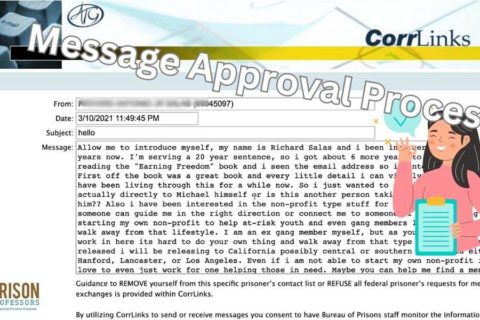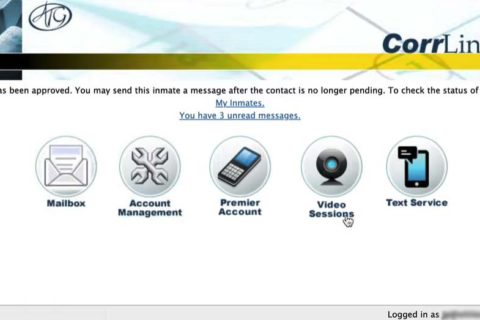Through TRULINCS systems, Corrlinks allows inmates’ family and friends to send and receive emails from their loved ones in prison. However, the email service offered by Corrlinks is not standard, regular email like Gmail, Yahoo, etc.—It’s just more like a personal electronic message board.
Since Corrlinks emails work with certain systems, of course, there would be some email restrictions that both senders and recipients should meet. When it comes to email restrictions, file attachments are one of the main concerns when working with Corrlinks email.

Okay, here’s everything you need to know about Corrlinks email attachments!
Are File Attachments Allowed in Corrlinks Email?
Unfortunately, not! File attachments are not allowed when you send email through Corrlinks. Keep in mind that attachments like videos, audio files, and documents that are not legal in nature would not be permitted, just as with Corrlinks.
However, we must first say that each facility may have its own specific restrictions regarding the use of Corrlinks, including attachments. It would be better for you to always check with the specific institution for their regulations on the use of Corrlinks and attachments.
If attachments are allowed in Corrlinks, the types of files you can attach include:
- Photographs: Some facilities commonly allow inmates to receive photographs as email attachments to emails sent via Corrlinks. However, the photo should meet specific requirements set forth by the facilities.
- Legal Documents: Attorneys are usually permitted to send legal documents as attachments. Of course, these documents should also be related to the inmate’s legal case and meet specific requirements.
Get to Know About Corrlinks Email Restrictions
It’s important to note that not all inmates in the federal prison system have access to TRULINCS’s public messaging feature. An inmate may be restricted from public messaging systems under the following circumstances:
- If an inmate is under investigation for disciplinary violations regarding TRULINCS or Corrlinks abuse or misuse.
- If an inmate has a history that threatens facility security or the public.
- If an inmate receives disciplinary sanctions for emailing for a specific period
Since inmates do not have a constitutional right to email, the prison authorities should provide notification of the reasons for the refusal or restriction and the right to appeal the decision. Of course, anyone will be restricted from the public messaging service if inmates do any of the above.
You need to know that access privileges are set on a case-by-case basis. Of course, the case manager will initially review the inmate’s presence investigation report to determine whether or not the inmate will grant access.
If Corrlinks access is approved, the inmate will have email privileges. If TRULINCS public messaging access is denied, the decision should be reviewed by the counterparty supervisor. For example, if inmates possess child pornography, they will be granted access to public messaging as long as they do not use email, text messages, or instant messaging to engage in these forbidden activities.
Can You Send Photos to Inmates via Corrlinks?
If attaching files to Corrlinks emails is not allowed, you can instead send photos to your loved one in prison with Corrlinks through the “Send Photo” feature, not through email attachments. In addition to providing email and text service, Corrlinks also lets family and friends send photos to their incarcerated loved ones.
To send photos to an inmate, you may need to add funds to your Corrlinks account first. To add money to your Corrlinks account, you simply log in by entering your email and password. Then, do the following steps:
- After you’re at the main menu, you need to select “Recharge My Account.”
- Then, enter your billing address and select the amount of money you want. Click “Next.”
- Make sure to enter your card information and click “Add Funds.”
- After you’ve successfully recharged your account, a pop-up window confirming your funds will appear.
After you have funds in your account, you can then send any photos you wish to an inmate by following these steps:
- After logging into Corrlinks, you need to click “Photos” from the main menu.
- Select the “Upload New Photos” button to upload a photo to send.
- Select a photo to upload from your computer by clicking “Choose File.”
- You can write a caption on the available bar and click “Add.”
- Make sure to choose the photo you want to send. Then, click “Upload.”
- Then, a pop-up window will appear confirming you’ve successfully uploaded your photo; click “OK.”
- Click “Send Photo to Inmate” to send an uploaded photo to an inmate.
- Select “Choose Photo.”
- Then, select a photo to send and click “Select.”
- Add the selected photo to your message by clicking Add.”
- Choose the photo you wish to send and click “Send.”
Well, that’s how to send photos to an inmate via Corrlinks. Even though you cannot attach photos, videos, or documents to Corrlinks emails, you can still send photos and pictures to your loved one in prison.

A bookworm and researcher especially related to law and citizenship education. I spend time every day in front of the internet and the campus library.