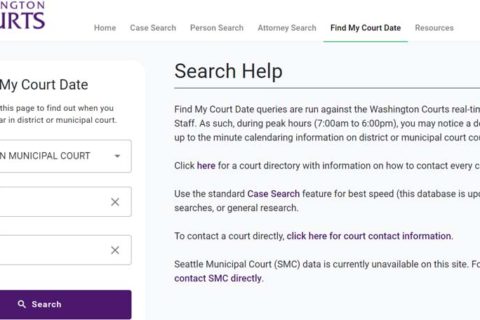Court records are now made available by every state, including Wisconsin, to the public due to transparency concerns. Today, you can easily access Wisconsin public court records through its official website. The court database will usually bring up all pending and ongoing court cases under Wisconsin law enforcement.
For those of you who happen to look for court cases in Wisconsin, you should definitely take advantage of the “Case Search” tool you can access on the Wisconsin Court System. If you really need the guide, you can find everything you must know below!
How to Access Wisconsin Court Records?
Since it’s open to the public, it’s pretty easy to access Wisconsin court records. All you need to do is go to the official website of the Wisconsin Court System.” (https://www.wicourts.gov) Once there, you need to click the “Case Search” menu, which you can find in the top menu.

By clicking it, there are three options to search for the court cases, including:
1. Circuit Court
The Wisconsin Circuit Court Access (WCCA) website also provides access to the Wisconsin circuit courts. All of the court cases displayed on the circuit court case list are public records under Wisconsin’s open records law and are an exact copy of the case information entered into the circuit court case management system.
Here’s how to get a Wisconsin circuit court record!
- On the “Case Search” page, you can click “Circuit Court.”
- On the next page, you can read the terms and agreements regarding the Wisconsin circuit court records.
- Then, click the “I Agree” option to continue.
- To search for a circuit court case, you can then fill out the available forms, including:
- Parties’ name (Respondent): It can be a plaintiff/ defendant’s last name, first name or also middle name. You can only enter his or her last name, first name or middle name; it doesn’t need to be the full name of the plaintiff/ defendant
- Parties’ birth date
- Parties’ business name: If the business owned by plaintiff/ defendant’s is listed on the case.
- County
- Parties’ case number
- In the case of searching for a circuit court case, you do not have to fill out all the forms. If you don’t know the case number, plaintiff’s or defendant’s birth date, or business name, you can instead enter the name of the plaintiff or defendant and the county.
- Then, click “Search” to continue.
- By clicking it, the new page will bring up a list of circuit court cases and show the names of plaintiffs and defendants that match the names you’re looking for.
- To check the case status of the respondent, you can filter it by choosing All, Closed, or Filed Only. So, you can see the case status of the respondent you’re looking for.
- To see the respondent’s circuit court case in detail, you can click on the respondent’s case number.
- The following page will display detailed information about the respondent’s circuit court case.
- If you need the printed circuit court case of the respondent, you can click the “Printer” icon on the bottom of the page to print it.
Okay, you’ve successfully accessed the Wisconsin Circuit Court Case on the WCCA website.
What can you find in the Wisconsin Circuit Court case? The information available on the circuit court case, including
1. Case Summary
- Filing date
- Class code description
- Case type
- Responsible official
- Case status
- Party type
- Party name
- Party status
- Civil judgement: type, debtor name, multiple debtors, amount, satisfaction, judgement status, and date
2. Parties
- Plaintiff: name, birth date, address, sex, race
- Attorneys: name, guardian ad litem, entered
- Defendant: name, birth date, address, sex, race
3. Court Records
- Date
- Event
- Court Official
- Court Reported
- Amount
4. Civil Judgement Details
- Transcript of judgement
- Civil judgement event
- Judgement parties
- Costs/ amounts
2. Supreme Court Pending Cases
In addition to searching for circuit court cases, you can also look for pending cases that the Wisconsin Supreme Court has accepted for review. These cases are shown in the form of a table, which is regularly updated and provides the following information:
- A brief statement of the issue of each case
- The case number
- The case name
- Background information on how the case got to the Wisconsin Supreme Court
- The date of oral argument
- The date of Supreme Court accepted the case
- The Supreme Court mandate
- Citations to the Court of Appeals opinion
- The Court of Appeals district
- The method by which case came to the Supreme Court
- Whether the Court of Appeals decision is published or unpublished
Here’s how to access Wisconsin Supreme Court pending cases!
- On the “Case Search” page, you can click “Pending before the Supreme Court.”
- On the following page, you will need to click “PDF” under “View.”
- Then, the new window will show a table that lists all the pending Supreme Court cases.
Well, that’s how to access the Wisconsin pending cases before the Supreme Court.
3. Supreme Court & Court of Appeals
Last but not least, you can also access appellate cases filed with the Wisconsin Supreme Court and the Wisconsin Court of Appeals. When it comes to the accuracy of the data, however, the information provided on WSCCA cannot be guaranteed. To ensure it, you can directly visit the Office of the Clerk of the Supreme Court and Court of Appeals.
Here’s how to access the Wisconsin Supreme Court and Court of Appeals!
- On the “Case Search” page, you can click “Supreme Court & Court of Appeals.”
- On the next page, you can read the terms and agreements regarding the Supreme Court and the Wisconsin Court of Appeals.
- Then, click the “I Agree” option to continue.
- To search for cases, you may need to fill out the available forms, including:
- Appeal number
- Circuit court case number
- Party name; it can be either defendant or plaintiff
- Business name
- Attorney name
- County
- Court type
- District
- Filing date
- Case status
- Class code
- To make your search easier, you do not have to fill out all of the forms; you can only fill out some of them, such as the party’s name and county, instead—especially if you do not know the case number or case status.
- Then, click “Submit.”
- The new page will show a list of cases that match your search. And you can click on the one you’re looking for to see the detailed information.
Well, the information you will find on the Wisconsin Supreme Court and Court of Appeals includes:
- The parties including the plaintiff and defendant
- Appeal case number
- Summary: Short caption, status, maintenance, class, court, panel, disposition, county
- Circuit court case numbers: case number, circuit court judge and responsible circuit court judge
- Parties and attorneys: side, party name, party type, attorneys, address
Okay, those are some steps you can take to access Wisconsin Public Access Court Records through its official website. Good Luck!!!

A bookworm and researcher especially related to law and citizenship education. I spend time every day in front of the internet and the campus library.