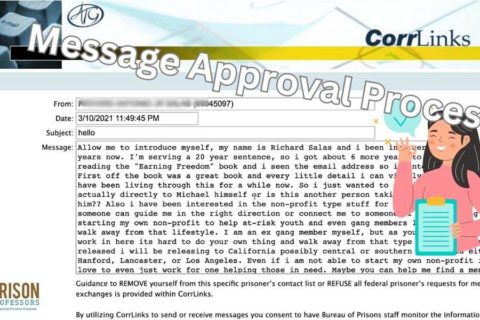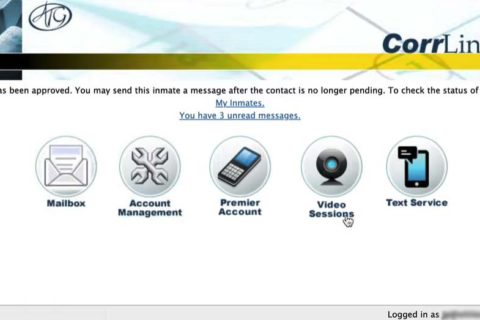CorrLinks operates TRULINCS (Trust Fund Limited Inmate Computer System) that allow family members or friends to communicate with their loved ones imprisoned in prison. Of course, this computer system is very beneficial for both of them, especially for prisoners. Unfortunately, sometimes there are some issues with CorrLinks. One of the issues is about CorrLinks login.
Issue With CorrLinks Login
When you try to access your CorrLinks account, you may get issues where you cannot login. Usually, one of the causes of CorrLinks login issues is forgotten password. You may have tried to remember your password, but you could not remember it again. Do not worry, this CorrLinks login issue can be resolved easily.

Follow these steps to reset your password:
-
Click Forgot Password link.
At the first step, you can click the blue “Forgot Password” link on your CorrLinks login page. Or, for direct access, simply you can click this link; https://www.corrlinks.com/ForgotPassword.aspx.
-
Provide Email Address.
After you click the “Forgot Password” link on your CorrLinks login page, then you will go to the page where you must enter your email address. Here you need to enter an email address which is associated with your CorrLinks account. So, please enter your email address correctly in the top blank box.
-
Type in the Identification Code.
Under the email address box, you can find another empty one where you must write an automatically delivered code. If you cannot read the code properly, you can click the refresh button to ask for a new one. Then, please type in the code. Make sure you type in the code properly.
-
Click Next.
Now, you can click the blue “Next” button. A link to reset your password has been sent to the email address which is associated with your CorrLinks account. For your information, a link sent to the email address will expire in 24 hours. Therefore, you must check it soon. Make sure you follow any additional instructions to reset your password for your CorrLinks account.
After you follow the simple steps above and make sure that now you have the required login information, then you will be able to access the CorrLinks login system. Finally, you can start to communicate with your imprisoned loved one.
Some Troubles When Trying to Reset Your password
When you try to reset your password, you may will face some troubles like these:
-
Identification Code
As we explained above, you will be asked to enter an automatically delivered code. Some people reported that they cannot read the code properly. So, they tried to enter the code several times. However, there are also some people who said that the code can be read easily. Related to this case, if you cannot read the code properly, simply you can click the refresh button to ask for a new code.
-
Email Verification
Email verification is important to enable you to access CorrLinks. If you do not receive the email verification link, we suggest you check your spam or junk folder. If you cannot find it and still need help finding it, then you can contact CorrLinks customer support for assistance.
Other Issues with CorrLinks
Besides CorrLinks login issue, here are some other issues with CorrLinks:
-
CorrLinks does not load
When you want to access CorrLinks, you may get problems where it does not load. You are not alone. Apparently, there are some people who have this problem. For this case, you can check your internet connection.
-
CorrLinks loads very slowly
When you try to download CorrLinks, the process of downloading is very slow due to some reasons. It can be due to the size of the app itself. Another reason is due to your internet connection. If you want to download CorrLinks, we highly suggest you to use a strong internet connection.
-
CorrLinks’ update does not start
When you want to update CorrLinks, you may get a problem where CorrLinks’ update does not start. Usually, internet connection can be a reason why CorrLinks’ update does not start. In this case, always make sure that you have a strong internet connection. Or, CorrLinks’ update does not start because lots of people are trying to update CorrLinks too. For this case, you can wait for some time and try again to update CorrLinks.

A bookworm and researcher especially related to law and citizenship education. I spend time every day in front of the internet and the campus library.