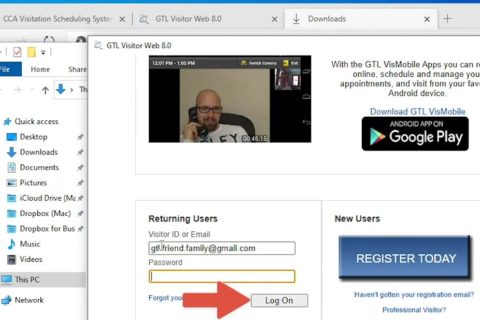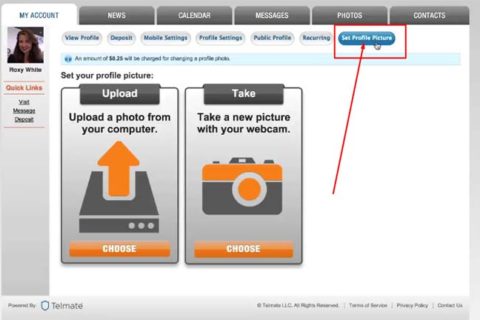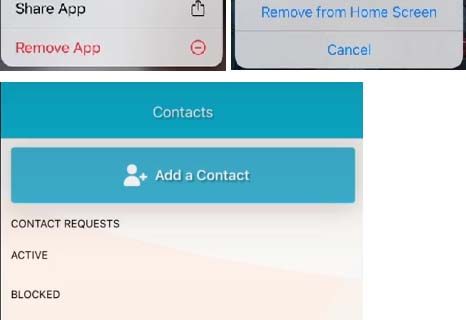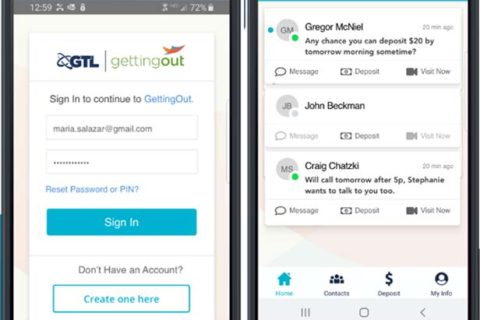With GettingOut, you are able to schedule a visit with an inmate. Now, you probably have scheduled a visit, but then you find out that you cannot do that because there is something that you have to do suddenly. Can the visit be cancelled? Yes, you are able to cancel your visit on GettingOut.
The Steps to Cancel a Scheduled Visit on GettingOut
If you want to cancel a scheduled visit on GettingOut, you are able to do that by following the steps below.
- The first thing that you have to do to cancel a visit is to log into your GettingOut account.
- After you log into your account, then you need to click on Calendar.
- On the Calendar, you will be able to see all current scheduled visits and also the ability to cancel a visit. So, you can cancel the visit there.
Scheduling a Visit with an Inmate through GettingOut

Well, after knowing how to cancel a scheduled visit, you need to make sure that you have known how to schedule a visit with an inmate through GettingOut. If you have not known yet, here are the instructions to schedule a visit through GettingOut.
- First, you have to access the https://schedule.telmate.com/.
- After that, you need to sign in to your account by using your email and password. After that, choose the “Sign In” button.
- Now, you need to read and accept the agreement. To agree it, you have to click the check boxes beside each statement and then click on the statement saying “I Agree”.
- You have to choose the person that you want to schedule the visit with.
- And now, you have to click on the “Online Video Visit” button on their profile.
- Here, choose the date of visit and whether you want to schedule the visit for the morning, afternoon or evening.
- If you have chosen the time of day, then you have to choose the length of time that you want to schedule the visit for.
- In this step, you need to choose the video visit start time.
- And now, you are required to review your visit request and then you can click the “Confirm Video Visit” button.
Before you schedule a visit, you have to check first whether video visits are available or not on your android phone or tablet.
Getting Refund Because the Inmate Was Not Available for Visit
You have made a schedule to visit an inmate through GettingOut. However, at the time of the visit, the inmate that you were scheduled with was not available for visit. If it happens, you may wonder whether the visit can be refunded or not. Well, if the inmate is not available for visit, it is considered as a missed visit.
Knowing the Inmate Has Received Your Request to Visit
You may want to know whether the inmate has received your request to visit or not. If you want to know about it, you are able to read the information below as explained on the GettingOut site.
- Did you choose ‘Suggest Visit Time” when you scheduled the visit? If so, it means that you have to wait for the inmate to accept.
- After your visit has been accepted, then you will see that the invitation in your calendar will change from Invited to Confirmed.
- In the News tab, there will also be a notification if your visit was approved.

A bookworm and researcher especially related to law and citizenship education. I spend time every day in front of the internet and the campus library.