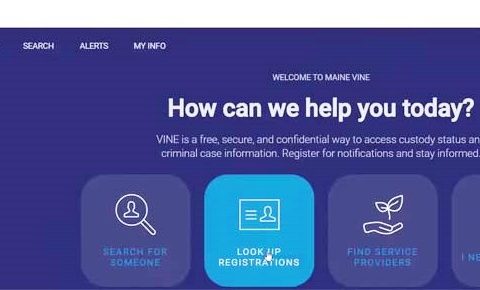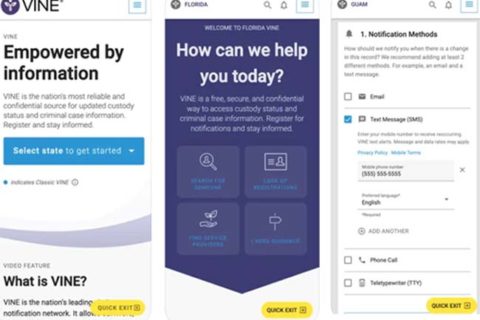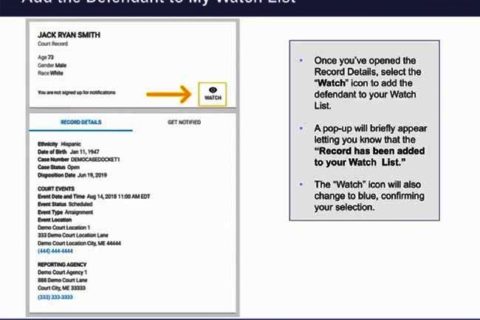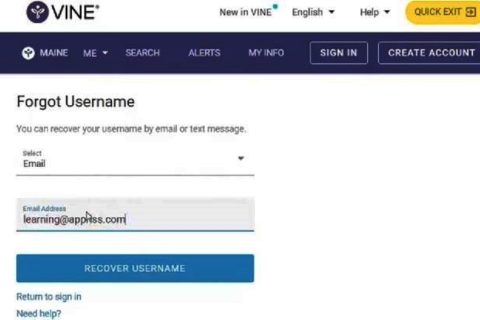VINE stands for Victim Information and Notification Everyday that allows a crime victim to figure out the information regarding an inmate’s custody status. So, a crime victim will be able to know the status of a criminal in custody and also get access to know when the inmate will be released from the prison.
If this is your first time using VINELink, you may find some abstruse terms on this network, one of them is ‘Transferred’. After receiving this notification, you may wonder what the term means. Thankfully! This post will show you what the term ‘Transferred’ means on VINElink. Let’s dive into our post below!
What Does ‘Transferred’ Mean on VINELink?

If you receive a notification on VINELink that says ‘…an offender/ an inmate was transferred…’, it means that an offender/ a criminal that conducted a crime to you was transferred to another correctional facility.
For example, if an offender is incarcerated in the Los Angeles County jail system and he/she will be transferred to California Department of Corrections and Rehabilitations (CDCR), you will receive a notification that the offender was transferred to CDCR. If you receive this notification, you will need to re-register with the VINE that indicates the inmate is housed in a CDCR facility.
Read also: How Do I Register for VINELink
How to Get a Notification from VINELink?
To receive a notification from VINELink, as a crime victim, you should register for notification using a touch-tone telephone. Once dialling the VINE number, you need to follow the instructions provided by the system.
After that, you will be required to give a telephone number and a four-digit PIN Number. If you do not have a telephone, you can use the telephone number of a relative or friend. Make sure not to use a telephone number which reaches a switchboard. A crime victim may need to register via the internet to receive telephone or e-mail notifications.
Here’s how to register to receive notification on VINELink!
- First, you can go to www.vinelink.com
- After you are at the VINELink homepage, you can click on the state where the inmate is housed.
- You can select the ‘Search & Register’ tab across the top of the navigation page.
- After that, you can choose the ‘Facility or Facilities’ which you’d like to search and then type in the Inmate Identification number of the full Last Name and at least the first initial of the First Name. Then, you can click on the ‘Search’ button.
- Make sure to verify the information for the inmate which matches the person for whom you search.
If you want to use VINELink to register to receive notification about changes in an inmate’s custody status, you will need to follow these steps:
- After verifying the information for the inmate, you need to click on the magnifying glass icon under the ‘Register/ Details’ column next to the proper inmate.
- On the Offender Details Screen, you can select your Method of Registration and then click on the ‘Continue’.
- You can then complete the required information for registration.
- Last, you can click on the ‘Register’ button.
How Will VINE Notify a Crime Victim?
The VINE system actually monitors inmate movement, transfers and releases. In other words, VINE will automatically notify a crime victim if an inmate was moved, transferred or released. If you have registered your telephone number on VINELink to get a notification, you shouldn’t be surprised if you receive a call from VINE, even in the middle of the night. As soon as new information regarding an inmate is received, VINE will start calling you.
If you want to enter the inmate’s name or booking number, you can call 1-877-411-5588 (TTY 1-866-847-1298) and follow the directions available or you can register online at https://www.vinelink.com/.
Through VINELink, you will receive inmate information regardless of the inmate’s status. If you want to register by telephone for notification, you will need to choose option 1 once the inmate’s status is provided. Afterwards, you will be required to provide a telephone number and a 4-digit PIN Code which will become your ID for stopping future calls.

A bookworm and researcher especially related to law and citizenship education. I spend time every day in front of the internet and the campus library.