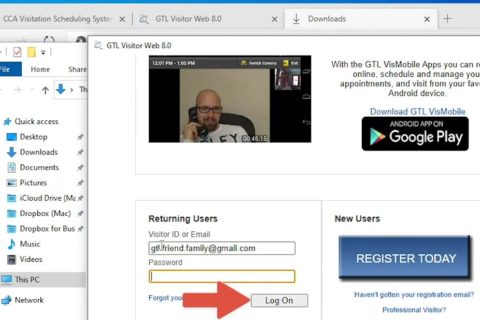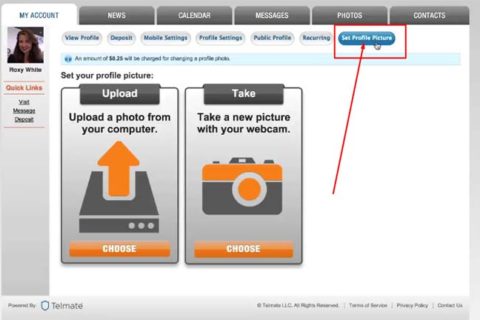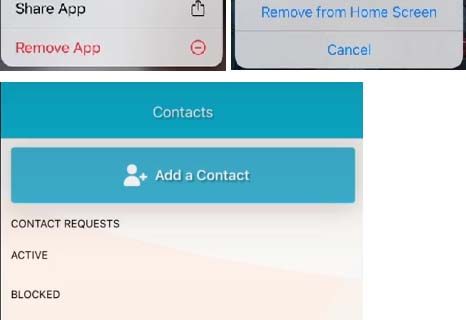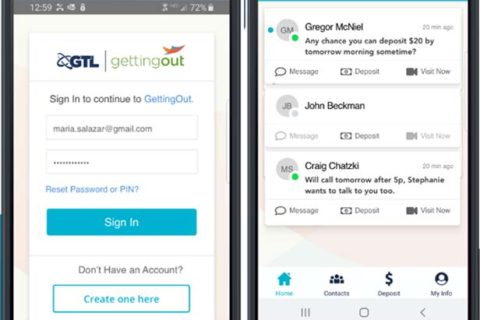Through ConnectNetwork, you can fund an inmate’s account that can be used to purchase a tablet. An inmate’s account here is called ‘Direct Link’ where it uses a form of currency to allow inmates to pay for various services.
A Debit Link is not a commissary/ Trust account and of course it cannot be used to buy commissary items that are available at the facility. If you are wondering how Debit Link works and how to fund this account, you can dive into our post to find out the information. Here you go!
How Does a Debit Link Account Work?
Basically, a Debit Link account can be used to purchase a variety of GTL tablet-related contents including streaming music, eBooks and games available at inmates’ facilities. You definitely can fund a Debit Link account through your ConnectNetwork account online, with correctional facility approval at facilities which offer the service.
To allow an inmate to enjoy the contents on the tablet, you can just simply buy link units for an inmate. Need to know, link units cost a penny: $1 will buy 100 link units.
What Does a Debit Link Offer?
With a Debit Link, it actually eliminates the need for an inmate to make specific service selections when requesting funds. This account also provides inmates with the convenience of paying for various services using a single account.
It is known that link units remain available until spent. Of course, inmates really have the flexibility to decide when to spend them and on what services.
How to Fund a Direct Link Account?
It is pretty straightforward to fund a Debit Link Account, since ConnectNetwork offers multiple ways to do so. To add funds to a Debit Link account, you will need to check Debit Link availability at a facility and log into your Debit Link account.
The fastest and easiest way to fund link units to a Direct Link Account is by making a deposit online. It is important to note, all Debit Link purchases are final, so there are no refunds issued.
Need to know, all deposits which are mailed or made at retail locations are commonly processed the next business day once they are received. Certainly, the availability of funds is subject to facility policies.
In addition to making a deposit online, you can also fund a Debit Link account through the following methods:
-
- By phone
You can also fund a Debit Link account by making a phone call. ConnectNetwork’s automated voice messaging system will require you with step-by-step instructions to complete your transaction.
ConnectNetwork accepts major credit cards (Visa and MasterCard) and allows transactions 24 hours a day, 7 days a week, or 365 days a year. You may need to provide the proper account number, inmate, facility and payment information.
-
- On Kiosk
Another way to fund a Debit Link account is on kiosks that you can find in facility visitation areas, probation offices, government offices, or courthouses. This place allows immediate payment and deposits.
If you choose this method, you can visit a location which carries a kiosk and insert your cash, credit or debit card. ConnectNetwork also accepts major credit cards (Visa and MasterCard).
-
- By Mail
If you prefer to make payments and deposits by mail, GTL will accept checks and/or money orders via US Postal Service mail for services and facilities.
For AdvancedPay, you can write out a check or money order payable to AdvancePay Service Department and make sure to include your account number. For GTL, PCS and DSI account You can mail to:
AdvancePay Service Department
P.O. Box 911722
Denver, CO 80291-1722
For other VAC accounts, mail to:
VAC Dept 2430
P.O. Box 2430
Dallas, TX 75312-2430
Okay, those are some ways to fund a Debit Link account on ConnectNetwork. Now, it’s a great time for you to start adding funds to your loved one’s debit link account.

A bookworm and researcher especially related to law and citizenship education. I spend time every day in front of the internet and the campus library.