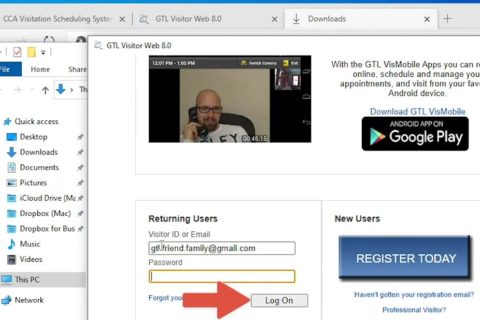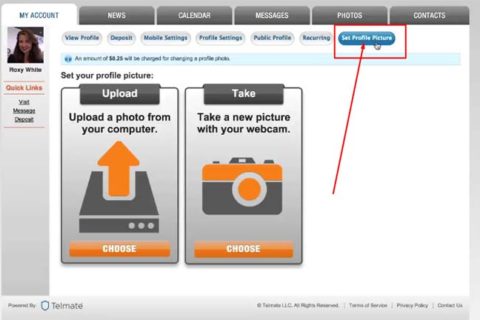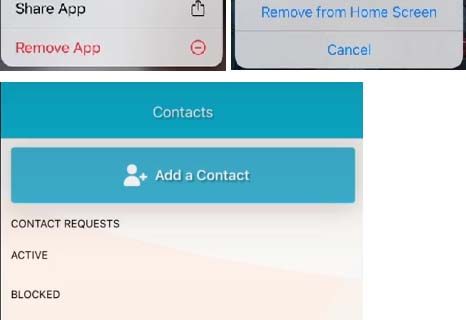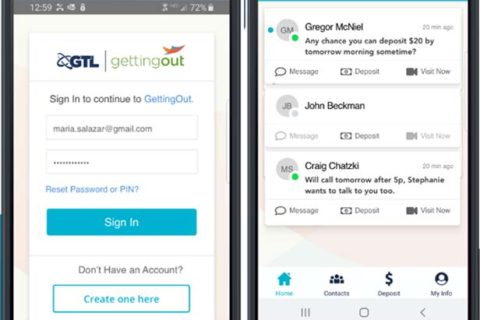GettingOut allows friends and family members to stay connected with their loved one in prison. Sometimes, there is a moment when they should block their incarcerated loved one. And now, they want to unblock again. By the way, how to unblock an inmate on GettingOut? If you want to know the way to unblock an inmate on GettingOut, please read this entire text.
Read also: Can an Inmate Block You on GettingOut?
How to Unblock an Inmate on GettingOut?
Here are some steps to unblock an inmate on GettingOut:
-
- At the first step, you have to log into your GettingOut account.
- After that, you are able to tap the contacts tab.
- Then, you have to tap the contact that you want to unblock.
- Now, you are able to tap the view profile tab.
- Next, you need to tap unblock. Please repeat steps to unblock again.
Well, the text above is a way to unblock an inmate on GettingOut. In the next paragraph, we will also share a way to block an inmate on GettingOut. Keep continuing to read the following text.
How to Block an Inmate on GettingOut?
Here are some steps to block an inmate on GettingOut:
-
- At the first step, you have to login to your GettingOut account.
- After that, you are able to tap the contacts tab.
- Then, you have to tap the contact that you want to block.
- Now, you are able to tap the view profile tab.
- Next, you need to tap block. Please repeat steps to block again.
That is a way to block an inmate on GettingOut. It is very easy to do.
How to Delete/Remove My Account on GettingOut?
Some of you may want to know a way to delete or remove an account on GettingOut. If you want to do that, simply you are able to discontinue your account by contacting Customer Service.

A bookworm and researcher especially related to law and citizenship education. I spend time every day in front of the internet and the campus library.