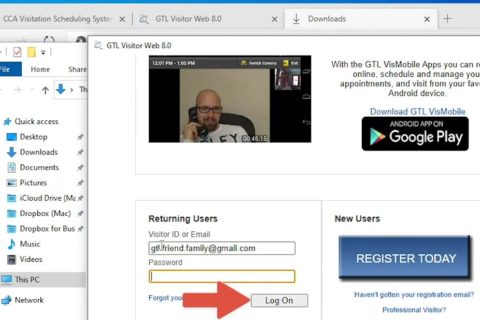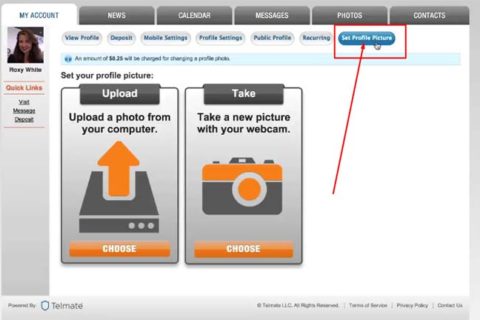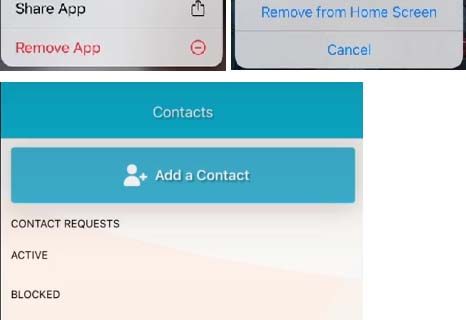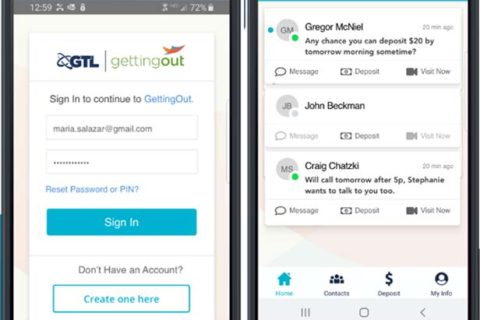If you are new to Global Tel Link, there may be a lot of things that you are wondering. One of the things that you may be wondering about is how to add money or to make a deposit to an AdvancePay account. So, what should you do to add money or to make a deposit to an AdvancePay account?
There are a few methods to add money or to make a deposit to an AdvancePay account. One of them is through phone calls. If you are interested in adding money or to make a deposit to an AdvancePay account through a phone call, all that you have to do is to call 800-483-8314. By calling the number, you will be able to use the automated system.
As mentioned before, there are a few methods to add money or to make a deposit to an AdvancePay account. It means adding money or making a deposit to an AdvancePay account through a phone call is not the only way. What are the other alternatives to add money or make a deposit to an AdvancePay account?
Apart from calling 800-483-8314, there are some other methods that you can try. The first alternative is to visit Global Tel Link online. If you want to do this, you can go to www.connectnetwork.com. If you do not like this way, you may want to consider the second alternative to add money or to make a deposit to an AdvancePay account, which is to install the ConnectNetwork mobile app on your mobile device. Aside from these two alternatives, you may also want to try using a GTL installed kiosk if it is available. The fifth method aside from calling 800-483-8314, visiting GTL online at www.connectnetwork.com, installing the ConnectNetwork mobile app on your mobile device and using the GTL installed kiosk where available is to cash deposits at your local Western Union. In addition, you can also mail a check or money order made payable to GTL AdvancePay and send to AdvancePay Service Dept. PO Box 911722 Denver, CO 80291-1722.

A bookworm and researcher especially related to law and citizenship education. I spend time every day in front of the internet and the campus library.