Getting lots of calls can be annoying, especially if these calls bother you. If you use Securus and you keep getting unwanted calls, you may stop everything by blocking them. After blocking your phone number on your Securus online account, you may want to unblock it. Just follow the following steps if you want to do so:
- The first thing that you have to do is to go to the official website of Securus at https://www.securus.net/.
- When you are there, log in to your account if you have not logged in yet.
- Once you have successfully logged in to your Securus account, the next thing that you have to do is to choose Manage Prepaid Account.

- After choosing Manage Prepaid Account, it is time for you to choose Block/Unblock Calls.

- Then, choose the phone number from the drop down that you want to block.
- After that, select Unblock.
- Do not forget to also choose Confirm.
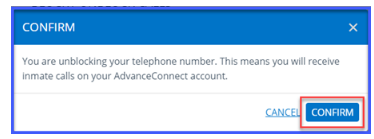
If after unblocking your phone number on your Securus online account you want to block it again, you can follow the following guide:
- Firstly, you should log in to your account at www.securustech.net.
- After logging in to your account, select Manage Prepaid Account.
- Then, select Block/Unblock Calls.

- Next, select Add a Block that is located in the upper right hand corner.
- Afterward, choose the phone number that you want to block.
- Aside from that, you can also choose the type of block. Feel free to block all facilities or specific facilities. If you want to block all facilities, choose All Facilities from the drop down and select Add to add the block. If you want to block specific facilities, just choose Specific Facility, State and Facility from the drop down and select Add to add the block.

- If you want to be assisted in placing a restriction on your phone line, you are suggested to contact Securus at 972-734-1111.

A bookworm and researcher especially related to law and citizenship education. I spend time every day in front of the internet and the campus library.





